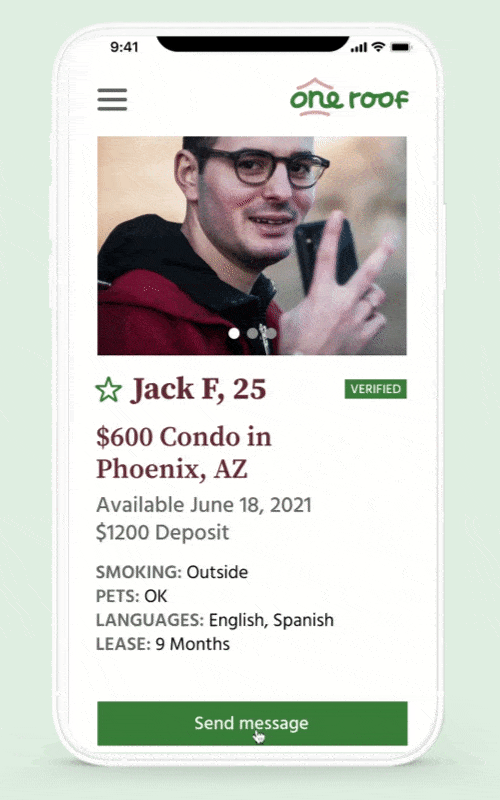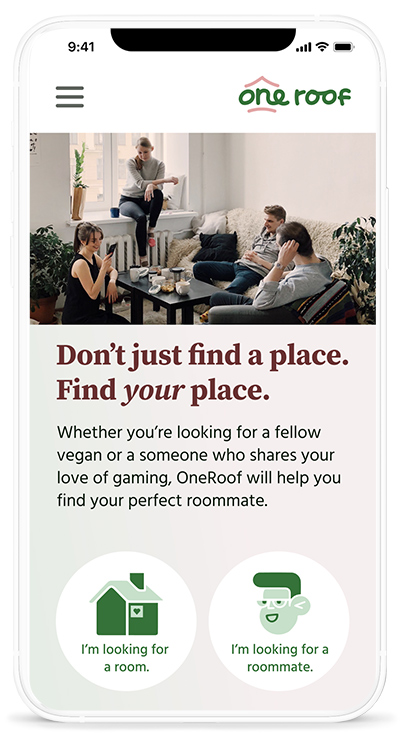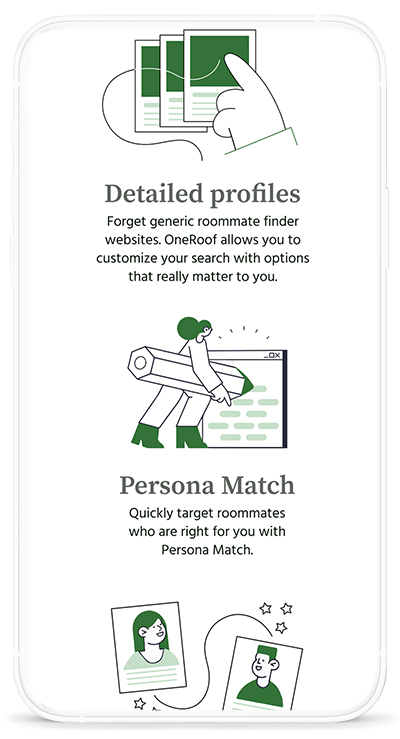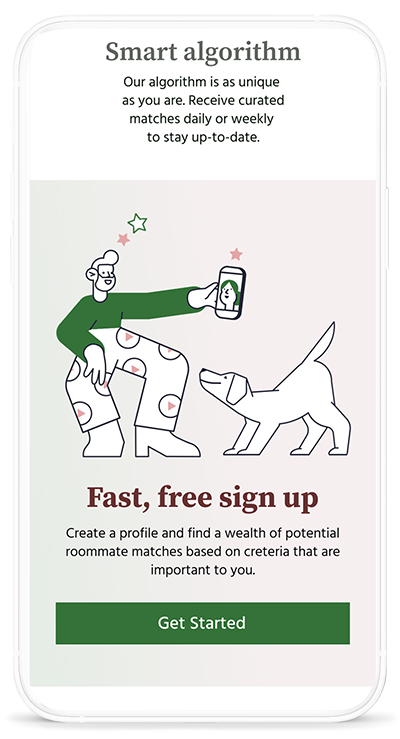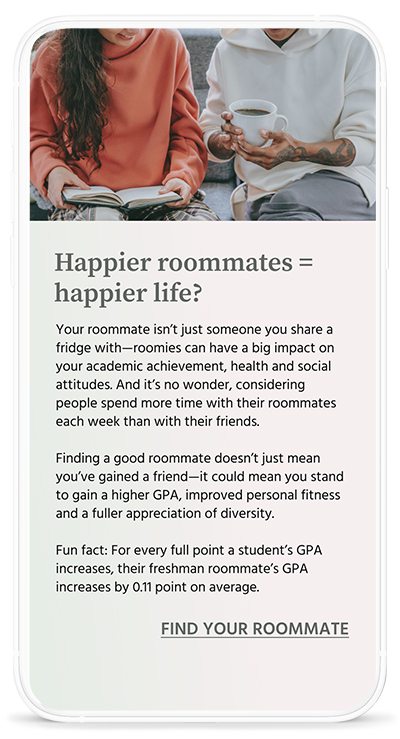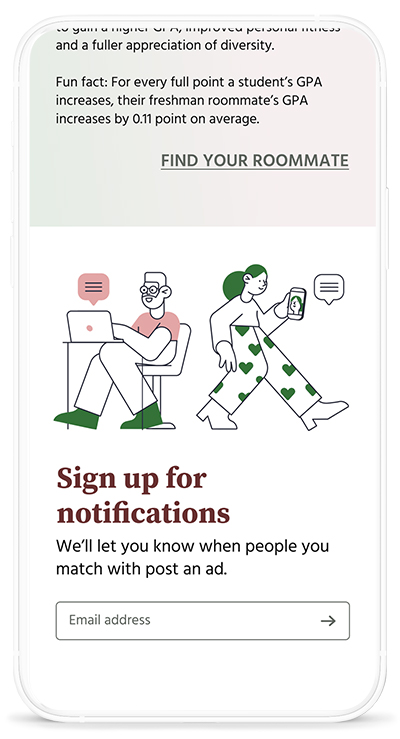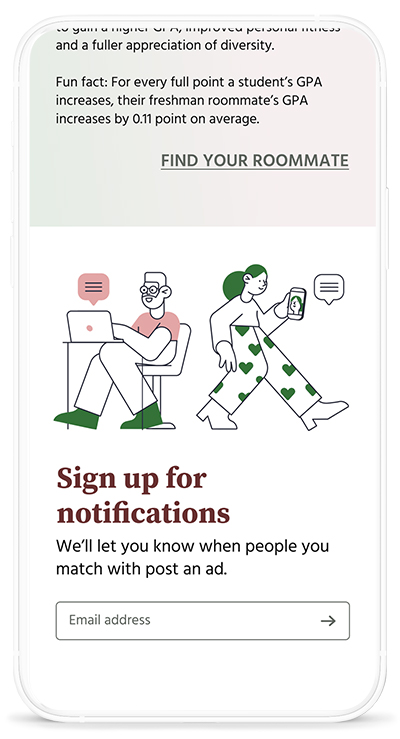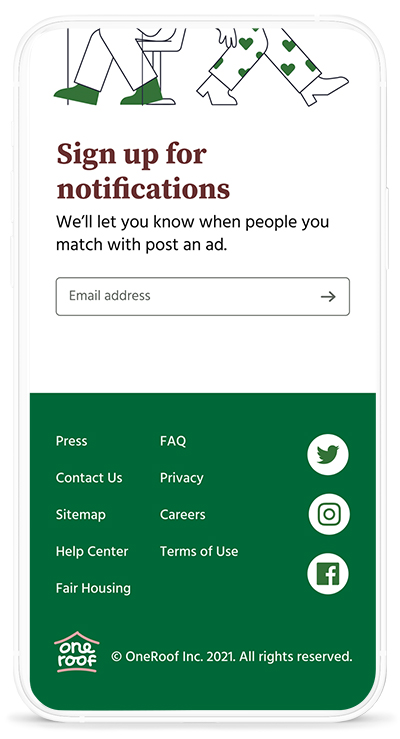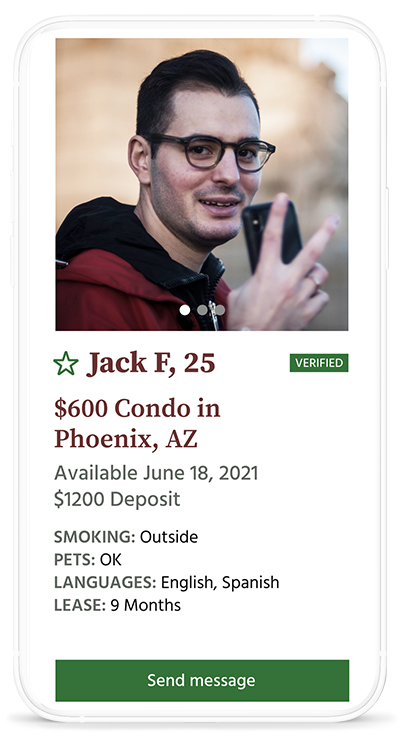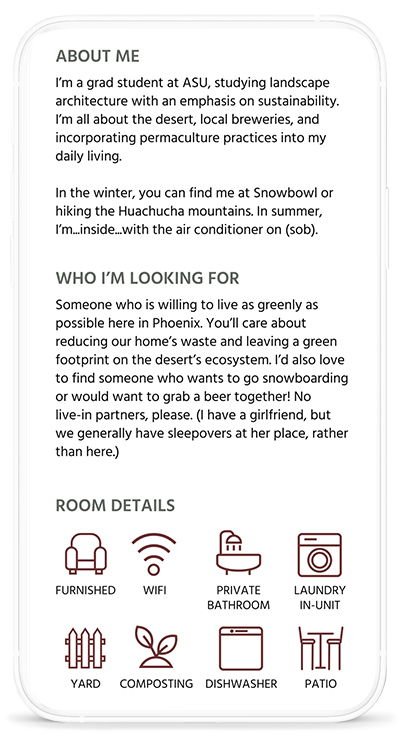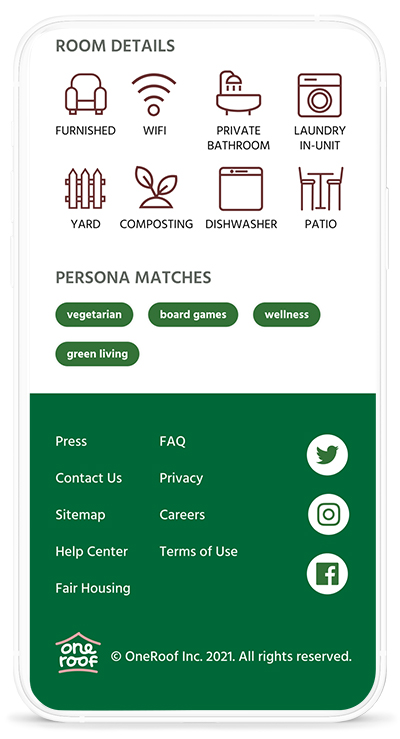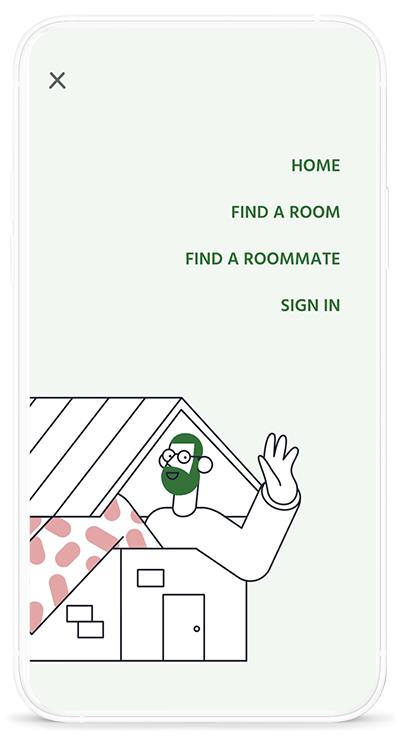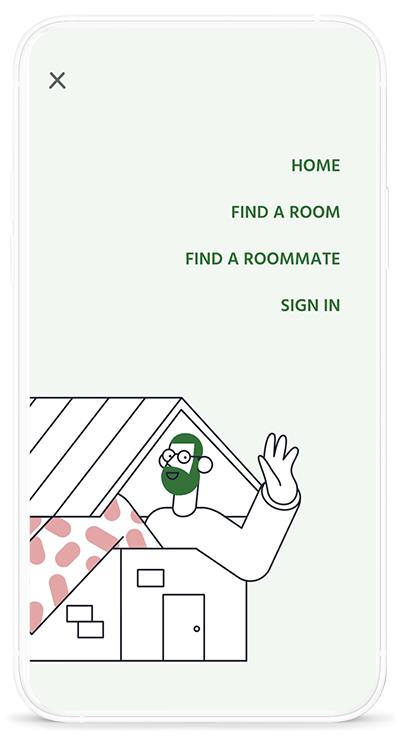TCJ
A brand and website redesign for a publishing legend

The Comics Journal, or TCJ as it is commonly known, is a magazine of comics journalism, criticism and history. Since 1976, the print journal has delivered unique content and featured interviews with the biggest names in comics and cartooning and has come to be known as the flagship publication for comics journalism. The magazine is still printed on a regular basis with regular design refreshes, but the website and brand itself were in dire need of a design update. I was tasked with working with a group of editors, marketing managers, a developer, and the TCJ founder to deliver a fresh take on the TCJ brand as well as the UI design for the new website.
My role
UI design
Branding
Social media graphics
Software used
Figma
Adobe Illustrator
Adobe Photoshop
Sketching a logo
I began by sketching ideas for a logo direction for TCJ. I tried both geometric solutions and fluid, hand-done solutions. Because TCJ.com is renowned for its longform interviews with world-class cartoonists, I landed on the concept of the quotation mark and tried a couple of directions using different stylistic iterations of it.

Evolution of the final logo
The final logo began with a negative space rendering of the letter C, and evolved into an interlocking lightweight gothic typeface.
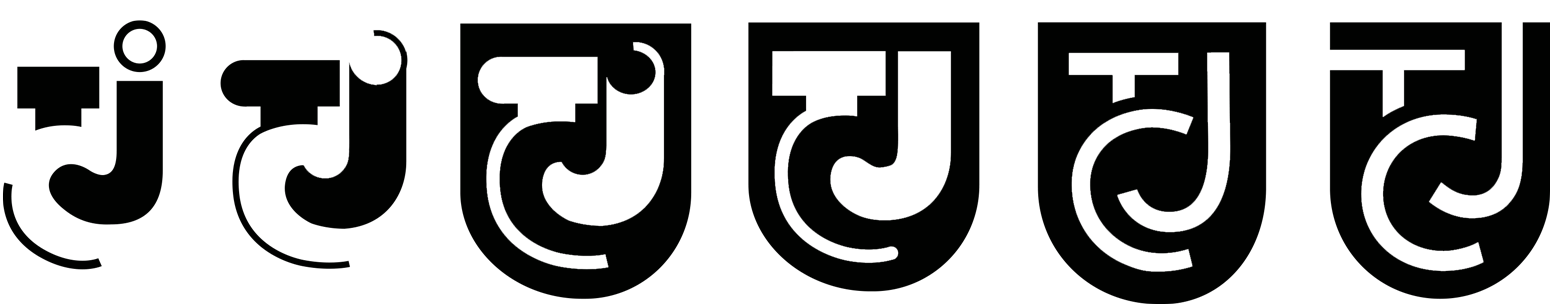
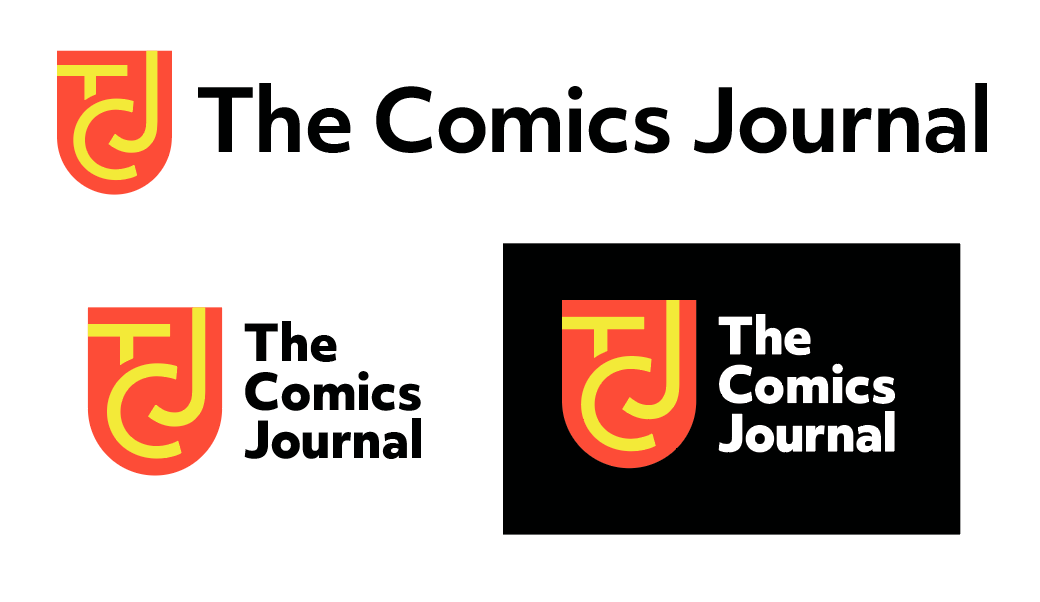
The Fantagraphics Tombstone and the TCJ Shield
Because TCJ is a sister company to indie comics publisher, Fantagraphics, I decided to explore a visual “wink” to the company. The Fantagraphics logo, spearheaded by Jacob Covey, features a tombstone enclosing shape, and the TCJ shield functions as an upside-down version of that tombstone. Subtle, but satisfying!
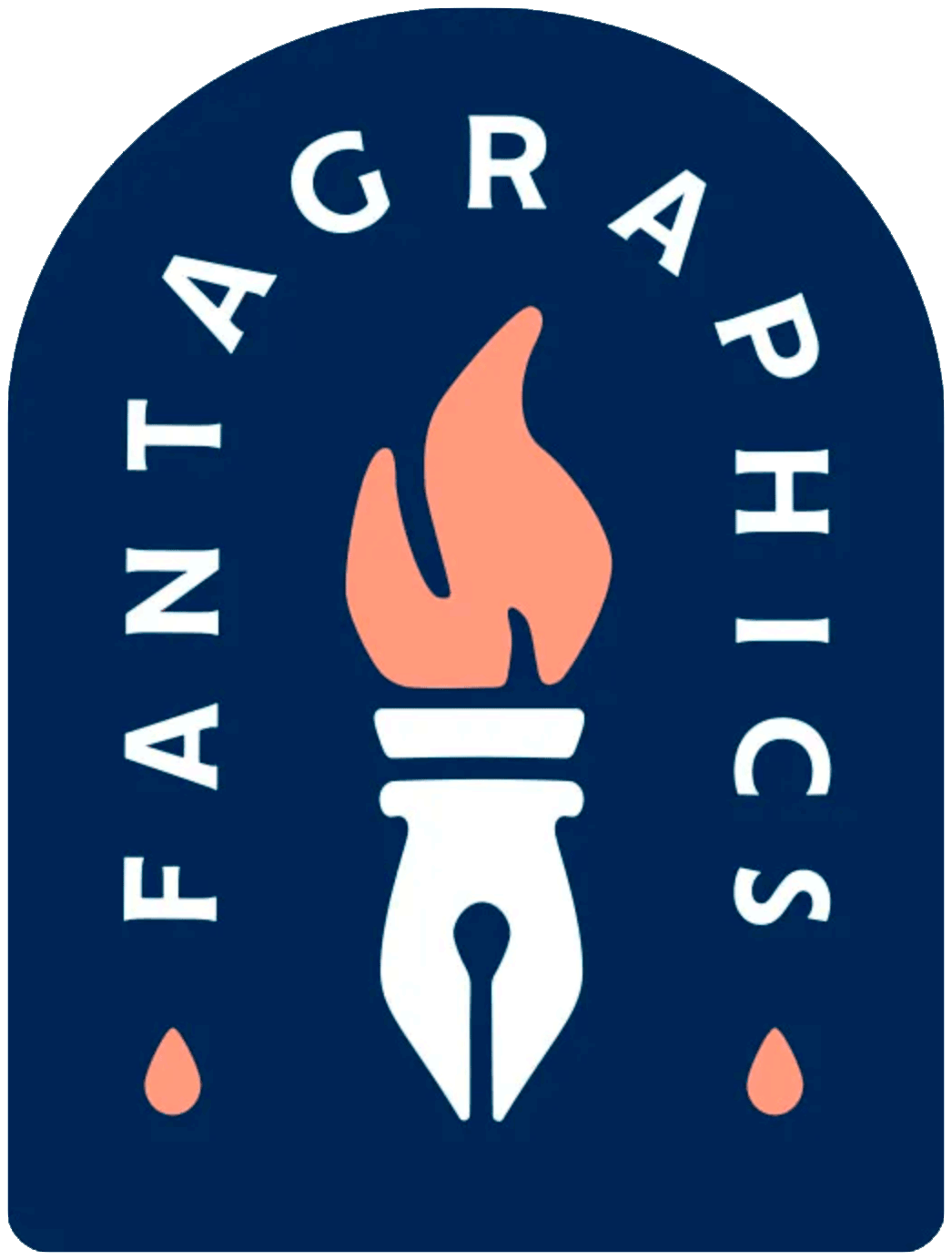

Color and pattern exploration
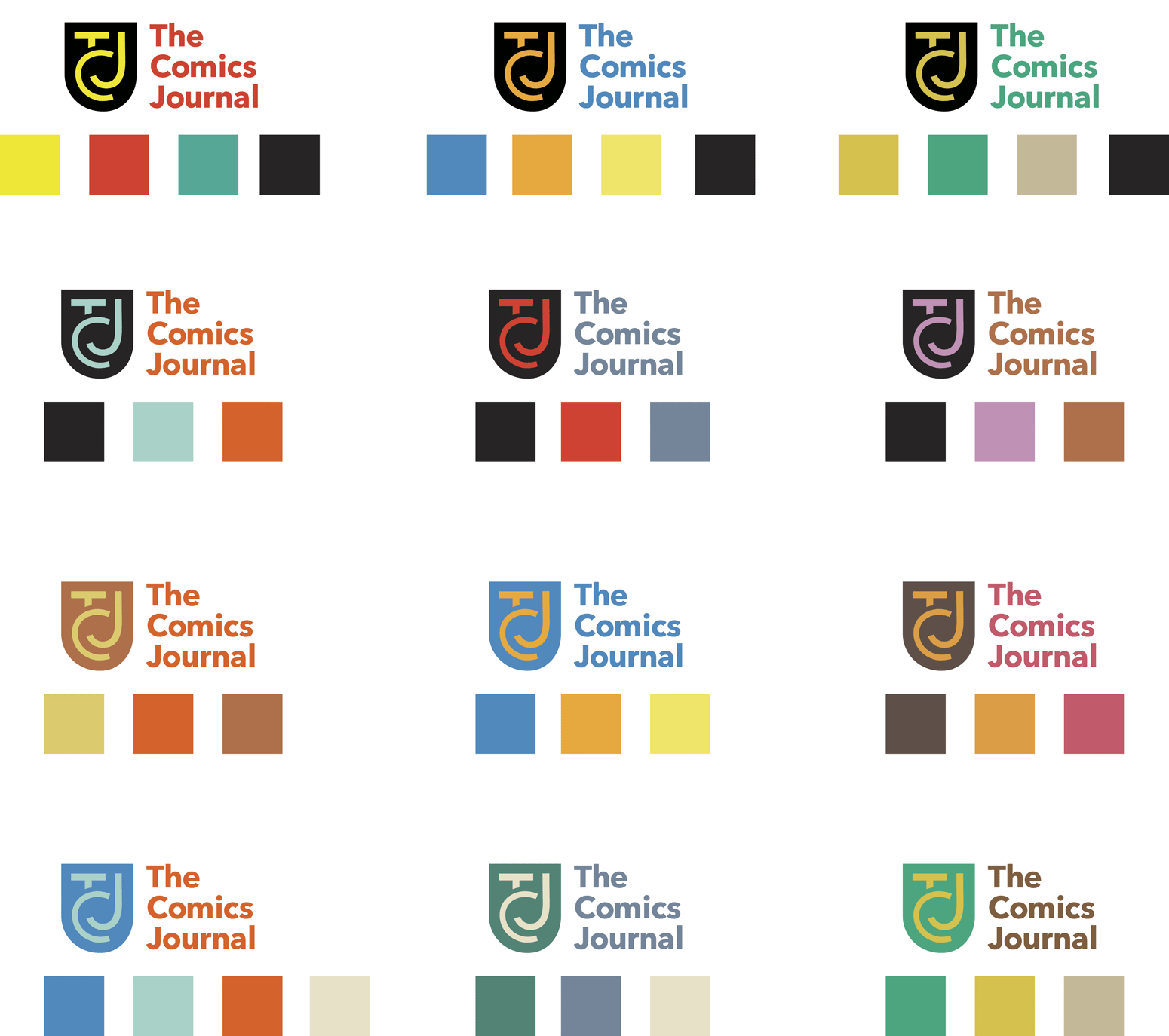

The TCJ website
In addition to developing the branding for TCJ, I worked closely with the developer to create components for the website and determine how to implement the branding throughout the UI. The site includes a features page, a blog, reviews, and an archive of thousands of articles published over several decades.
Components
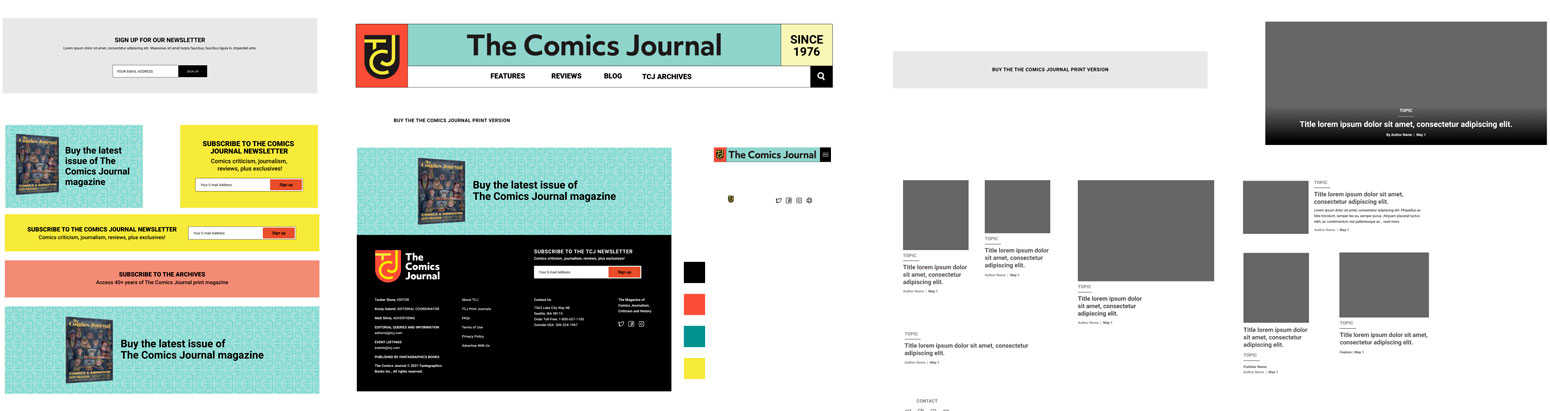
UI kit
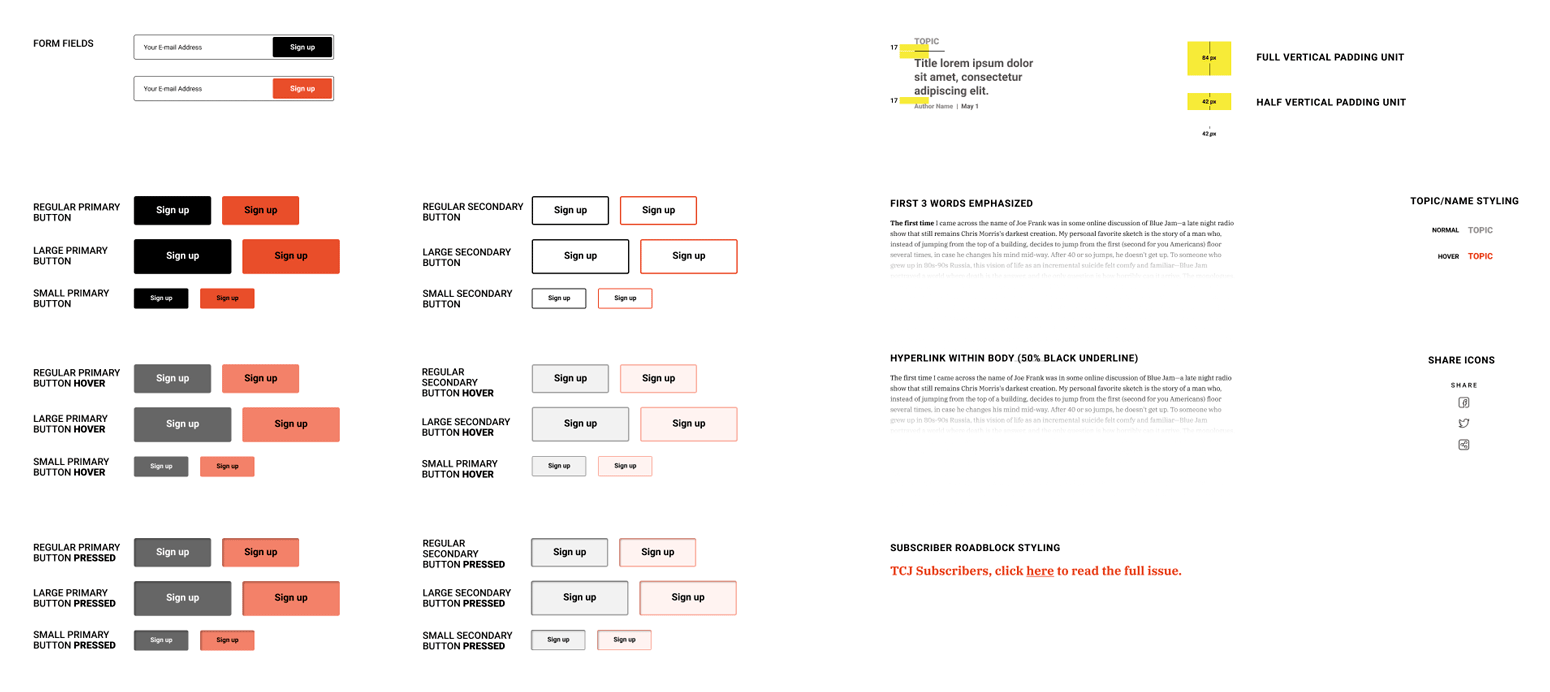
Filters
Clean, elegant filters allow the OneRoof users to intuitively zero in on their perfect roommate match using criteria that matters to them.
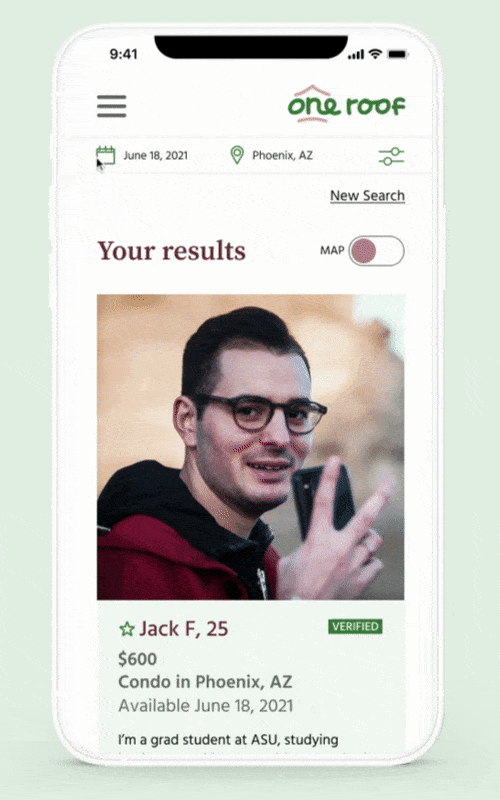
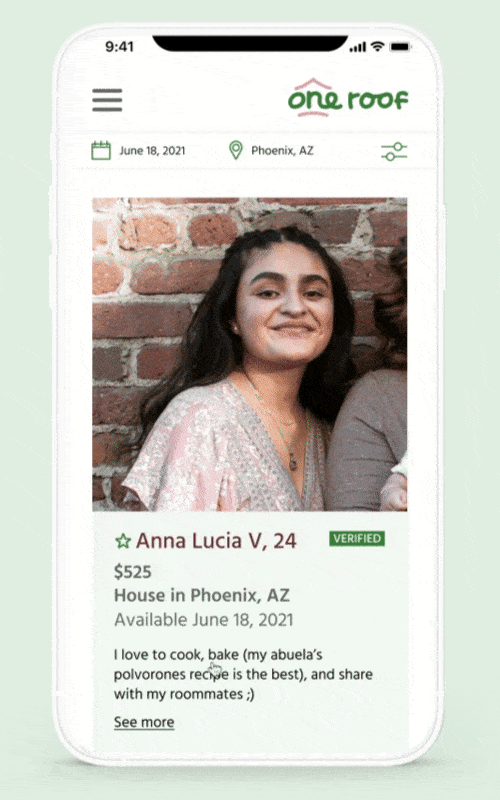
Log in
The log in prompt details all the ways an account with OneRoof will allow users to find their perfect roommate match.
Log in
The log in prompt details all the ways an account with OneRoof will allow users to find their perfect roommate match.
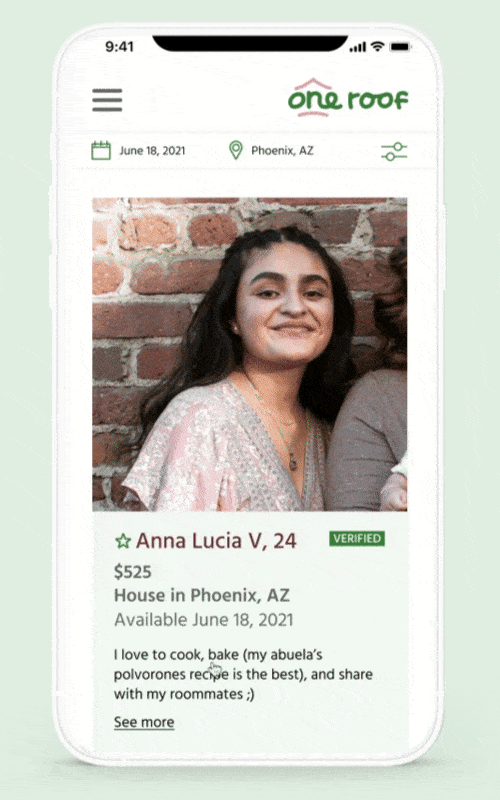
Send a message
The “send message” screen includes a simple, fun illustration of Howser, the OneRoof mascot.